tooltip
v4.9.10arrow_drop_down
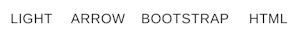
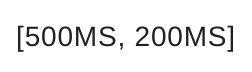





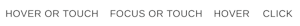

If true, adds an arrow to the tooltip.
Tooltip reference element.
Do not respond to focus events.
Do not respond to hover events.
Do not respond to long press touch events.
The number of milliseconds to wait before showing the tooltip.
This prop won’t impact the enter touch delay (enterTouchDelay).
The number of milliseconds to wait before showing the tooltip when one was already recently opened.
The number of milliseconds a user must touch the element before showing the tooltip.
This prop is used to help implement the accessibility logic. If you don’t provide this prop. It falls back to a randomly generated id.
Makes a tooltip interactive, i.e. will not close when the user
hovers over the tooltip before the leaveDelay is expired.
The number of milliseconds to wait before hiding the tooltip.
This prop won’t impact the leave touch delay (leaveTouchDelay).
The number of milliseconds after the user stops touching an element before hiding the tooltip.
Callback fired when the component requests to be closed.
Callback fired when the component requests to be open.
If true, the tooltip is shown.
Tooltip placement.
Props applied to the Popper element.
Tooltip title. Zero-length titles string are never displayed.
The component used for the transition. Follow this guide to learn more about the requirements for this component.
Props applied to the Transition element.
| Name | Type | Description |
|---|---|---|
arrow | bool | If |
children | custom | Tooltip reference element. |
classes | object | Override or extend the styles applied to the component. See CSS API below for more details. |
className | string | |
disableFocusListener | bool | Do not respond to focus events. |
disableHoverListener | bool | Do not respond to hover events. |
disableTouchListener | bool | Do not respond to long press touch events. |
enterDelay | number | The number of milliseconds to wait before showing the tooltip.
This prop won’t impact the enter touch delay ( |
enterNextDelay | number | The number of milliseconds to wait before showing the tooltip when one was already recently opened. |
enterTouchDelay | number | The number of milliseconds a user must touch the element before showing the tooltip. |
id | string | This prop is used to help implement the accessibility logic. If you don’t provide this prop. It falls back to a randomly generated id. |
interactive | bool | Makes a tooltip interactive, i.e. will not close when the user
hovers over the tooltip before the |
leaveDelay | number | The number of milliseconds to wait before hiding the tooltip.
This prop won’t impact the leave touch delay ( |
leaveTouchDelay | number | The number of milliseconds after the user stops touching an element before hiding the tooltip. |
onClose | function | The event source of the callback. |
onOpen | function | The event source of the callback. |
open | bool | If |
placement | 'bottom-end' | 'bottom-start' | 'bottom' | 'left-end' | 'left-start' | 'left' | 'right-end' | 'right-start' | 'right' | 'top-end' | 'top-start' | 'top' | Tooltip placement. |
PopperProps | object | Props applied to the |
title (required) | node | Tooltip title. Zero-length titles string are never displayed. |
TransitionComponent | elementType | The component used for the transition. Follow this guide to learn more about the requirements for this component. |
TransitionProps | object | Props applied to the |


