dialog
v4.15.0arrow_drop_down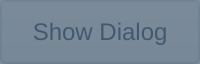




| Name | Type | Default value | Description |
|---|---|---|---|
children (required) | node | function | Children can be a string, node or a function accepting | |
intent | 'none' | 'success' | 'warning' | 'danger' | 'none' | The intent of the Dialog. Used for the button. |
isShown | bool | false | When true, the dialog is shown. |
title | node | Title of the Dialog. Titles should use Title Case. | |
hasHeader | bool | true | When true, the header with the title and close icon button is shown. |
hasFooter | bool | true | When true, the footer with the cancel and confirm button is shown. |
hasCancel | bool | true | When true, the cancel button is shown. |
hasClose | bool | true | When true, the close button is shown |
onCloseComplete | function | Function that will be called when the exit transition is complete. | |
onOpenComplete | function | Function that will be called when the enter transition is complete. | |
onConfirm | function | close => close() | Function that will be called when the confirm button is clicked. This does not close the Dialog. A close function will be passed as a paramater you can use to close the dialog.
|
confirmLabel | string | 'Confirm' | Label of the confirm button. |
isConfirmLoading | bool | false | When true, the confirm button is set to loading. |
isConfirmDisabled | bool | false | When true, the confirm button is set to disabled. |
onCancel | function | close => close() | Function that will be called when the cancel button is clicked. This closes the Dialog by default.
|
cancelLabel | string | 'Cancel' | Label of the cancel button. |
shouldCloseOnOverlayClick | bool | true | Boolean indicating if clicking the overlay should close the overlay. |
shouldCloseOnEscapePress | bool | true | Boolean indicating if pressing the esc key should close the overlay. |
width | string | number | 560 | Width of the Dialog. |
topOffset | string | number | '12vmin' | The space above the dialog. This offset is also used at the bottom when there is not enough vertical space available on screen — and the dialog scrolls internally. |
sideOffset | string | number | '16px' | The space on the left/right sides of the dialog when there isn’t enough horizontal space available on screen. |
minHeightContent | string | number | 80 | The min height of the body content. Makes it less weird when only showing little content. |
containerProps | object | Props that are passed to the dialog container. | |
contentContainerProps | object | Props that are passed to the content container. | |
preventBodyScrolling | bool | false | Whether or not to prevent scrolling in the outer body |
children | function |

